It’s no longer necessary to manage paperwork to find out which players still owe you money! With the new billing feature, you can easily save fees and payments for each player and easily track your payments.
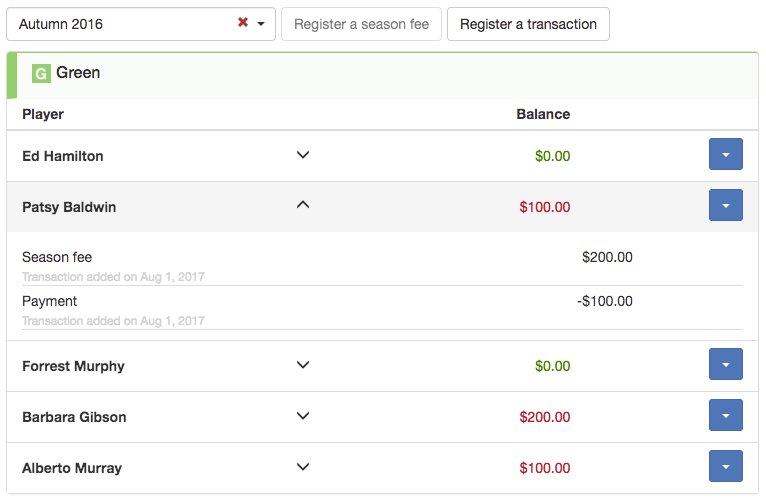
Start by recording a seasonal fee. This fee will be added to all players. The player’s balance is green when the player does not owe you money and red when that is the case. You can then use the menu to the right of each player to record individual transactions. You can save:
- Fresh - The player owes you money, which increases his balance.
- Payments - The player gives you money, which decreases his balance.
- Credits - You give credit to the player, which decreases his balance.
- Refunds - You give the player money, which increases his balance.
You can also add a fee to all players at the same time by using the “Save a transaction” button in the menu at the top of the table. This could be useful when a party is canceled, for example.
Payments are specific to each season you set up. With a new season, balances of players are reset.
If you have any questions or comments please contact us at info@maligue.ca.
By Simon.