With the league website, you can create your own professional website for your news, information about your league, your schedule, your statistics and rankings without advanced knowledge of computers. Besides being really easy, it only takes you a few minutes.
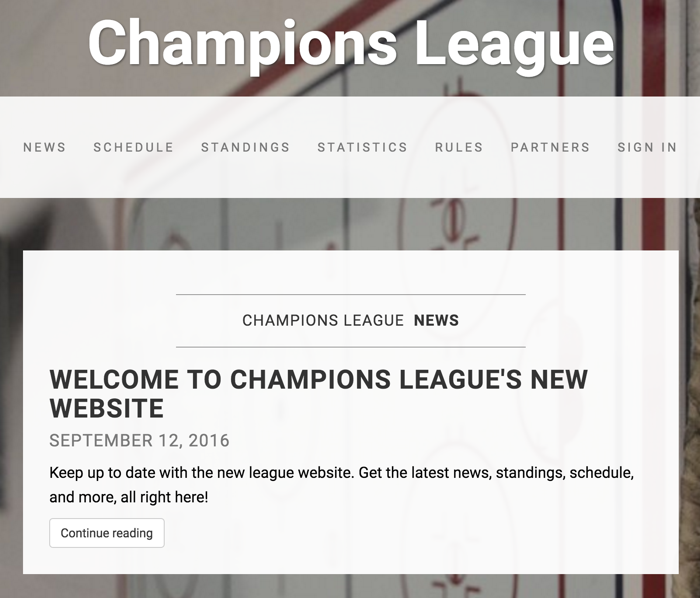
Go here to see the final result.
First, go to the Web site tab to activate the website. This will make the information you choose available to unauthenticated users on the internet.
Enter the keyword that will identify your league in your site address. For example, if you enter “demoen”, the address of your website will be https://maligue.ca/demoen. Once saved, you will be able to configure the various pages of your site. From the General tab, you can activate the calendar, ranking or statistics pages as required.
Use the News tab to inform your players of the latest updates. The news are published only when activated.
Currently, there are three pages where you can post information about your league: Rules, About and Partners. Enter your content using the text editor and then activate these pages to display them in the menu of your site. The format that you set will be respected in the pages displayed to players.
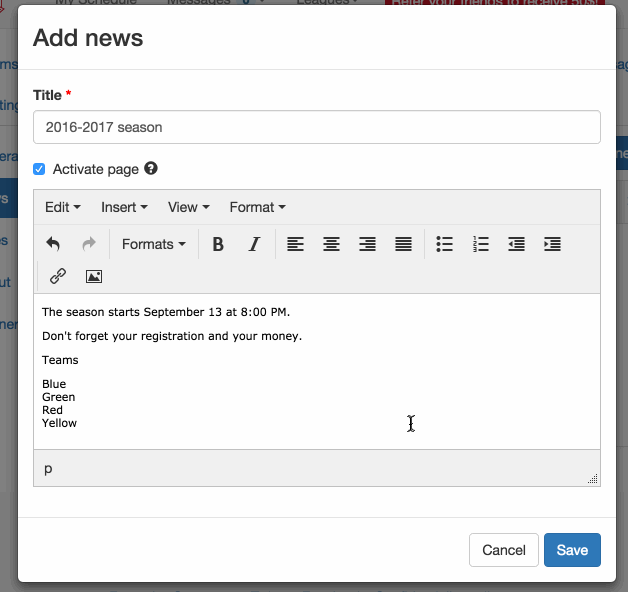
We hope you enjoy the website for a league. We welcome your comments, ideas or questions at info@maligue.ca.
By Simon.